| Hey! As the semester comes to its end, this post is the last one. It's clearly been an exciting journey, I've learned a lot of new stuff and as a conclusion I would say that there are endless possibilities to improve your English and to help others progress. All you need is the desire to grow ¯\_( ͡❛ ▿ ͡❛)_/¯ Today's post will be about mobile applications in language learning. Mobile learning, also known as m-learning, is a new way to access learning content using mobiles. Mobile learning supports, with the help of mobile devices, continuous access to the learning process. This can be done using devices like your phone, laptop or tablet. |
 |
The field of Mobile Assisted Language Learning (MALL) is an approach to language learning that is based upon the use of mobile devices. MALL combines mobile learning with computer assisted language learning. It has gained popularity in the last few years due to our hectic mobile lifestyle and the widespread adoption of mobile telecommunications and computing devices with Internet connections. MALL offers a way to access learning materials and to interact with teachers and peers, transcending place and time boundaries in a way that has never been possible until now. As such, language learning has been made more approachable than ever. It can be incorporated into all modalities of education: secondary, tertiary, informal, online, blended, etc. However, MALL involves much more than flexible resource access and an easy way to shorten distances between learners. QR-CODES.  QR codes, or Quick Response codes to give them their full title, are similar to barcodes. When scanned on a mobile device, they perform various actions. These include taking the user to a website, displaying some text on screen or playing back some multimedia. +QR Codes are helpful to push information to learners in an interesting way by making them part of the (pulling) process. You can make your users scan the code using their smartphones and then direct them to a specific piece of information. +QR Codes have evolved from the original simple and plain black & white format to colorful and custom styles  QR-codes are easy to create and have many uses in the classroom. With the posting of a QR code, you can lead students to information by just using their computer's or mobile device's camera. You can place QR Codes on e-learning course screens for scanning and downloading additional supplementary learning or references materials such as glossaries, educational YouTube videos; QR-codes linking to audios can be placed in workbooks so that language learners could hear correct prononciation of words/learn how to use intonation correctly.  Quizlet.I've already mentioned this service here, it's basically a great tool for students to study vocabulary words through rote memorization. There's a lot more than just flashcards on quizlet: ► the service can generate tests with various types of tasks. Here's one of my flashcards sets: *click* ✎Augmented Reality for Language Learning 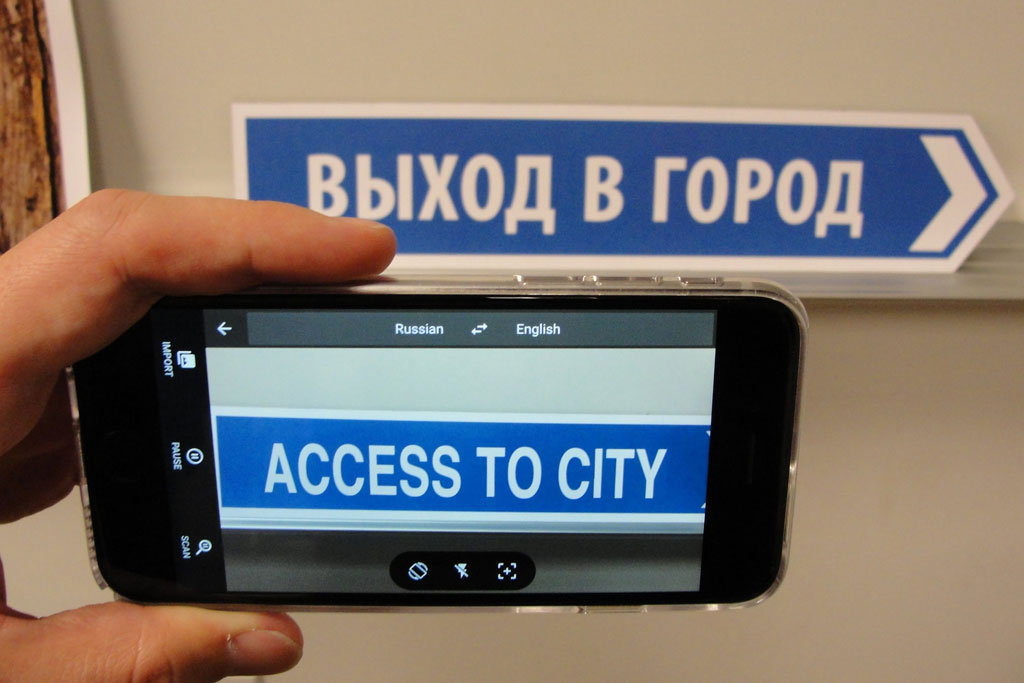 The ability to interact with others while also making sense of this information can result in a variety of meaningful interactive experiences. Using Image Recognition technology to scan and reveal the augmented content, AR-apps give students access to the additional lesson files. AR-apps may be used to engage students in the creation of compelling, interactive, immersive experiences that support extensive language practice. AR enables users to explore their surroundings and gives them phrases relevant to their time and place. In addition to being a visual assistive technology, similar to using the camera in Google Translate on a smartphone, AR wearables could include hearable components that provide nearly real-time translation. can be used for improving learning in general, and language learning in particular. Learning is not a linear process that must start at point A, for example, and ends at point B, it's a dialogic integrative process that should go beyond traditional classroom practices. It will be a good and brilliant idea to mix reality with technological tools that might enhance language learning  For example, Rosetta Stone language learning app uses augmented reality AI to teach new words. With the latest update for the iOS version, users can now use a phone or a tablet's camera in an augmented reality mode to get the translated names of nearby objects. In this mode, the Rosetta Stone app can use artificial intelligence-powered image recognition to identify whatever item is in your vicinity, like a chair, desk, table or window. Then if it recognizes the object, it can provide its name in English, French, Latin American Spanish, Italian or German. |
|
четверг, 12 декабря 2019 г.
seminar X. mobile applications
Подписаться на:
Комментарии к сообщению (Atom)
Комментариев нет:
Отправить комментарий